FlexiCounter App - Multi-Counters with Advanced Customization
FlexiCounter App is the ultimate solution for managing multiple counters with ease and flexibility. Whether you're tracking daily habits, monitoring inventory, or simply keeping count of tasks, FlexiCounter App offers a range of powerful customization options. You can adjust the increment or decrement steps, set custom base values, define upper and lower limits, and even enable haptic feedback or sound effects for every click. Personalize your counters further by customizing the background color for a more intuitive experience.
But that’s not all - FlexiCounter App also lets you maintain a detailed log of all your counter activities, so you can review past updates at any time. With support for multiple counters, this app is perfect for both personal and professional use. From workout tracking and game scoring to inventory management and beyond, FlexiCounter App is your all-in-one counter tool for every situation.
How FlexiCounter can be used
- Inventory Management
- Attendance Tracking
- Workout and Training Logs
- Game Scorekeeping
Features & Usage
- Counter Name: Click to edit, press Enter to save changes.
- Base Value: Reset each counter to its base value by pressing the reset button.
- Increment/Decrement: Fully customizable via settings.
- Tap the left half of the counter area (excluding the header) to decrement and the right half to increment.
- You can configure it to allow only one action (increment or decrement). In this mode, tapping anywhere in the counter area will update the value in the selected direction.
- Designed for hands-free focus: count effortlessly while focusing on your task without looking at the counter.
Customizable Simple Counter
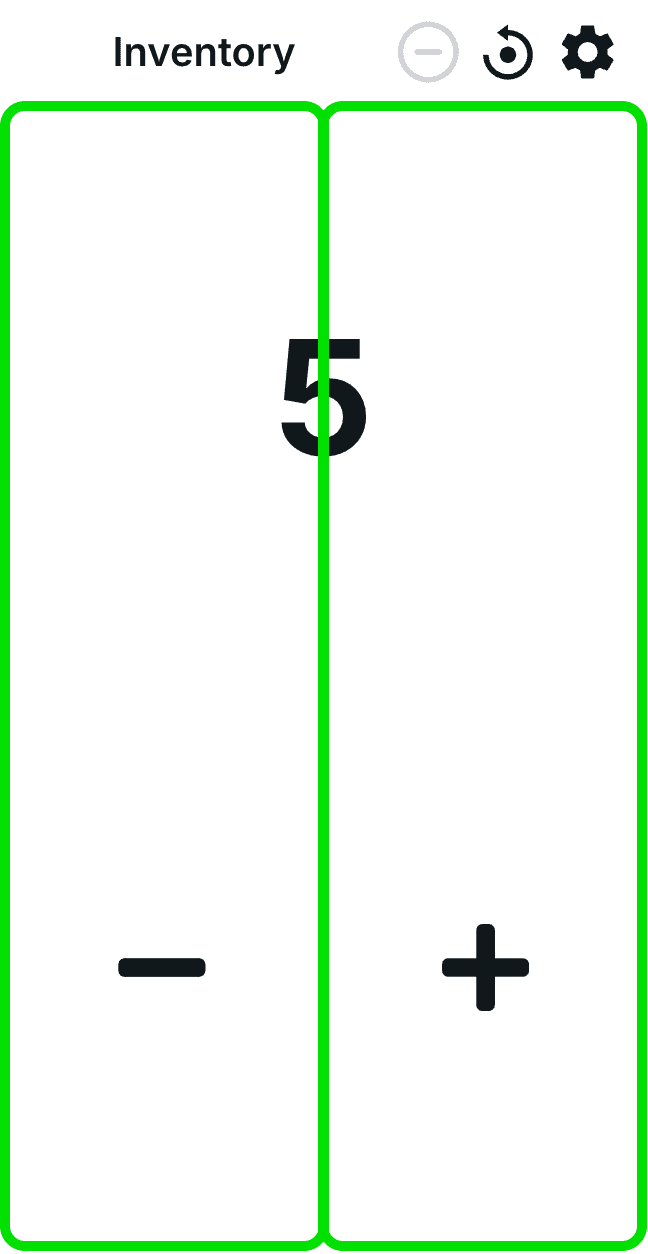
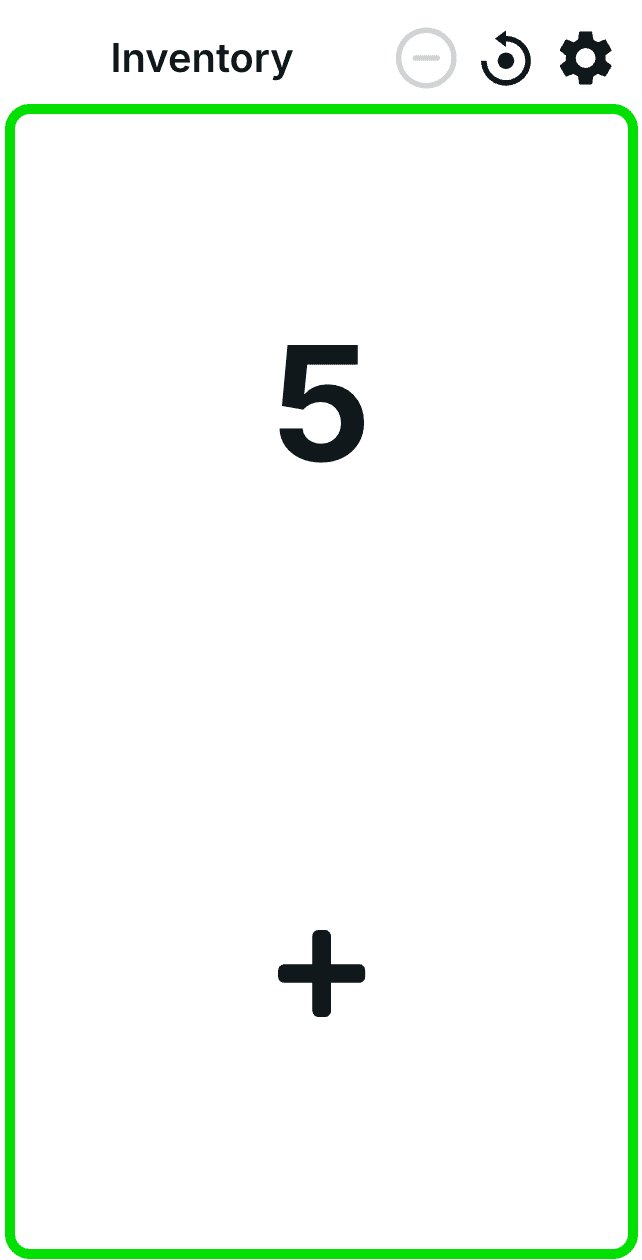
- Customization Options: Use the gear icon to access the settings:
- Direction: Choose between both increment/decrement, increment-only, or decrement-only.
- Base: Set the starting value. Use the "Reset to Base" button to return to this value.
- Step: Specify the step value for each increment or decrement.
- Feedback: Enable sound or vibration for tactile confirmation.
- Limit: Set upper and lower limits to prevent exceeding predefined values.
- Theme: Choose from five colors: Default, Blue, Green, Yellow, or Red.
- Add a Counter:Use the '+' button in the header.
- Remove a Counter:Use the '-' button inside each counter.
- Single Counter:
- Two Counters:
- Three or Four Counters:
- Five or Six Counters:
Multi-Counter Functionality
Use between 1 and 6 counters simultaneously. The layout adjusts dynamically based on the number of counters.
- Layouts adapt for:
Counter Log
Every increment or decrement or reset action is logged for later review. Each log entry records:
- Timestamp: The exact time the action occurred.
- Counter Name: The counter involved in the action.
- Previous Value: The value before the action.
- New Value: The updated value after the action.
Data Persistence & Privacy
All counter values, settings, and logs are stored locally in the user’s browser.
- Your data remains private and cannot be accessed by us or anyone else.
- Data is preserved even if you close the browser. You can delete it anytime via browser settings.